Got an MP3 Player? In Show 50 of the FrequencyCast podcast, we look at the essential MP3 player accessories on the market, and how to get more from your pocket media player.
Listen to FrequencyCast Show 50 – More From Your MP3 Player
|
Get More!
In Show 50 of FrequencyCast, Pete and Carl investigate MP3 players and essential accessories. Here’s a transcript of the feature:
Show 50 Transcript
Carl:
OK, so it’s another fine time for Focus, and in today’s Focus we’ve got a load to get through, because you sent out a questionnaire for our listeners, didn’t you? – this is entirely dedicated to the results from your questionnaire, which was on what?
Pete:
MP3s, and mp3 players, and we had some fun with this one, we put up a poll for our Twitter and our Facebook followers, asking six or seven questions about how people out there use mp3 players, and we had some good results, didn’t we?
Carl:
Well we did, yes, we had multiple answers, and I’m liking those results, there’s quite a lot being churned out here.
Pete:
So what we’re going to do, based on this survey, is go through all of the questions that we asked and all of the responses from our listeners, and basically build the Focus around mp3 players, and how people out there could make better use of them.
Carl:
Sounds good to me, so we’re going to start off with our first question, which was, "What make of mp3 player do you have?"
Pete:
And unsurprisingly, Apple wiped the floor with this one.
Carl:
Let me just take over there – Apple iPods 41%, Apple iPhones 25%, so that’s a grand total of 66% – that’s a vast number of people using iStuff.
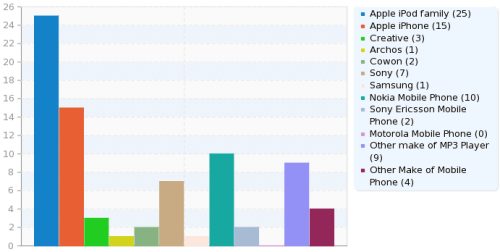
Pete:
Absolutely. Third on the list was the Nokia mobile phone, so we’ve got a lot of people listening to music and podcasts on their Nokia phones. Other mp3 players came out at number four, mostly the Sansa from SanDisk, that’s got a very high rating, followed by Sony and other mobile phones. Right at the bottom of the list, surprisingly, was Creative – only 5%.
Carl:
Now I like the Creative stuff – you’re a fan of Creative yourself, aren’t you, Pete?
Pete:
Absolutely, very nice bits of kit. Unfortunately though, I’m in the 66% that’s an Apple user these days. We did actually get some interesting feedback, I thought, was worth reading out – shall we just whizz through a couple of these? I’ve picked four of the best ones here, just read that one out for us, Carl?
Carl:
OK, the first one is, "The iPhone is not only the best app phone, but also the best mp3 media player on the market".
Pete:
Mmm, he also goes on to say that the iPhone is better than the iPod Touch, because it allows remote downloading of content such as music and podcasts using the mp3 network. Overall though, it is let down by memory and price.
Carl:
That’s unfortunate, we’ve got another comment though: "I bought a Sansa Clip to listen to podcasts because it lets me fast forward and rewind. As I never listen to music on it, I needed the easy navigation. I use RSS feeds for new podcasts, and resent the way the world revolves around iTunes".
Pete:
Yeah, a common theme there. The next one: "I’m a bit of an old rocker, and I listen to a lot of music down at the gym three or four times a week. Being 55, my eyes have seen better days, so I struggle to read my iPod Nano screen. Can anyone recommend a decent mp3 player with humungous fonts for us oldies? Many of us fifty pluses have lots of spare loot and are tech savvy, so come on then, manufacturers – how about the FartPod, the SagaPod or the OldGitPod?" – and that one’s from Phil Bridges in New Forest.
Carl:
You keep up the Zimmer exercises Phil, we’re behind you, pushing mainly.
Pete:
And if anyone out there can suggest a large font mp3 player, let us know, and we’ll pass that on to Phil. Next one here: "Since the invention of the iPhone and other smart phones, there is no need for a dedicated mp3 player. I guess the future of iPod and the like is very limited, how many dusty 64, 128 and 256 MB memory stick players do we have sat gathering dust?" Now, funny we say that – in my bag of tricks here I’ve got two just for you, Carl.
Carl:
Well, you say that, but before you start … oh, I’ve got one like that.
Pete:
Yeah, these are yours, do you remember about two months ago you said, can I fix these for you?
Carl:
Yeah – and have you done it?
Pete:
No.
Carl:
No? – what, so you haven’t even fixed my HMV one?
Pete:
Yeah, you’ve got an HMV Digital Music Player U300, this thing won’t boot, and needs some software drivers.
Carl:
That’s easy to fix – why couldn’t you do it? – no, don’t bin that one.
Pete:
And this one, the Mikomi model 513 – yeah, just doesn’t boot, all the files are locked open, can’t get anything out of that one.
Carl:
What do you reckon I should do with that one then?
Pete:
Let me show you …
(clunk)
Carl:
Oh, bin it, right, OK. Now, it’s funny you should say this, did you know that the sales in America of cassette tapes and vinyl have gone up over the last few years?
Pete:
I didn’t know that, no.
Carl:
So obviously the digital world’s not as great as it thinks with audio, is it?
Pete:
Possibly not, and funnily enough, Stuart Ward, our next one here, talks about mp3 formats, saying, "MP3 is the dominant format, but patent incumbered. I have a Sansa Clip …" (a common theme there) "… which is a great little player and supports Ogg. We should cover the Ogg format in more detail." Thank you, Stuart.
Carl:
Ogg course we will!
Pete:
OK, so yes, common themes there. Surprisingly though, the machine I thought would do rather well, this one here – look at that lovely picture of a machine there. This is the Creative X-Fi 2

Carl:
Ahh, so I see we meet again. I met this stark piece of technology guy at the DABS Live show, where I had a rather impressive conversation with fellow called Nick from Creative…
Read the transcript of our Creative Interview: Creative X-Fi 2 Review |
Prices start from around £90 for the 8GB model. You can get an X-Fi 2 player from Dabs.com , Amazon.co.uk and Play.com
Carl:
And you can hear the rest of our interviews from the DABS Show 2010 if you go to our website and listen to our special report. Link: DABS Show Special
So moving back to our poll though, I would like to ask our next question, which is , "What sort of headphones do you use with your mp3 player?" – well, the ones that come with it, of course.
Pete:
Yeah, 43% of our survey respondents said they used the ones that came with it, the ones supplied by the manufacturer, which I’m disgusted with really – you people out there, you there, listening now on those cheap and nasty little headphones. I mean, look at these – these are the ones that came with some, I don’t know what these came with, look at these – cheap, thin wires and little …
Carl:
They’re all plasticky, aren’t they? – I don’t think I want those.
Pete:
You know where they’re going, don’t you?
Carl:
Yeah, put them in the special place …
(clunk)
… now that’s what I call real bish.
Pete:
So yes, 43% use the ones supplied by the manufacturer, 31% have got a set of expensive inner ear buds, 17% have a set of cheap inner ear buds,16% use over the head headphones, 12% noise cancellers and 7% wireless Bluetooth.
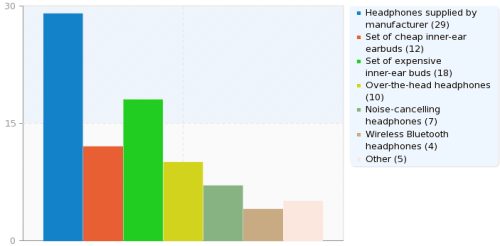
Carl:
And there are so many options out there, Bose do a nice set, don’t they?
Pete:
They do actually, I must admit, if you’ve got a new device, and you’re using these cheap and nasty headphones, I’m talking to the 43% of our listeners out there that have these, for the sake of under £20, get yourselves a nice set of Sennheiser CX300s – lovely headphones, let me show you.

Sennheiser CX300-II inner-ear headphones. Available from Play.com or Amazon
Carl:
OK, get me a pair of headphones out, let’s have a look. Oh I see, they’re these ones with the little silicon spongy bits on the end there, they’re quite sleek looking, they look nice, got the Sennheiser logo on the backside, and the cable’s nice and rubbery, it looks quite flexible, it looks like it would last a long time, and these guys, of course, have got a lot of experience with sounds equipment, what with their microphones and the whole of the industry stuff, haven’t they?
Pete:
Absolutely. So yeah, £20, get yourself a set of these. If you’ve got a bit more to spend, and you like the Sennheiser brand, go for the new CX550s, they’re about £55. (from Play.com or Amazon)
Carl:
They sound alright – what do you use?
Pete:
I used to use these 300s, but now I’m on these.
Carl:
Ooh, as he reaches over to his bag. You’re like a micro DJ, aren’t you, with all this sound stuff? You’re like a miniature version of a real DJ, only you’re not so clever.
Pete:
OK, grab hold of those – a bit more weight to them?
Carl:
Yeah, they feel a little better made, and what’s this on the back? – are these noise cancellers, by any chance? – made by Denon, nice.
Pete:
They’re actually called noise isolators, so they sit really snugly in the ear and block out the surrounding sound. They’re not noise cancellers, but that’s the basic bit at the back, very nice, I’m a great fan of these, these are about £50, these are the AH-C551s from Denon.

Denon AH-C551 inner-ear headphones. Available from Play.com or Amazon
Carl:
Wow – Sennheiser, Denon, Bose – good pairs of headphones, but I do think the Bose ones retail at something obscene like £300, or £500, was it?
Pete:
Do you remember, back in Show 34, we looked at a set of noise cancellers from Denon?
Carl:
Yes I do actually, yes, over the head ones weren’t they? – yeah.
Pete:
That’s the ones, they’re about £200, but they’re very good if you want noise cancellers. We also should mention Bluetooth, you know the Bluetooth ones you get? – stereo Bluetooth headsets?
Carl:
Oh right, yeah.
Pete:
I’m not a great fan of wireless headphones, you get the infrared ones, and you’ve got to be in line of sight, which isn’t so hot. Bluetooth ones, they do tend to cut and crackle, and they’re not great, and they pick up a little bit of interference, but if you’re interested, the best ones out there seem to be the Sony DR-BT21GBs at £75 for wireless headphones, and of course they use A2DP.

Sony DR-BT21GB Bluetooth Stereo Headphones. Available from Amazon
Carl:
Go on – do those all again, go on.
Pete:
A2DP – are you familiar with that?
Carl:
No no, the other one – it was more impressive.
Pete:
What, the Sony DR-BT21GB?
Carl:
Yeah, it sounded better the first time.
Pete:
I need to tell you what A2DP stands for.
Carl:
No no, you want to tell me, but I don’t want to hear it, so don’t worry about that.
Pete:
"Advanced Audio Distribution Profile" – that’s the ability to send stereo audio over Bluetooth.
Carl:
I can’t believe you told me anyway.
Pete:
We should just mention that as well.
Carl:
Ah, now these are good, I like these. This is to share your music with your fellow friends, not in a sort of public way, but sort of a, more a, you can plug two pairs of headphones into one jack, you can get these from Maplin, can’t you? You can also get these splitters from all sorts of funny shops, and didn’t I see a little robotic – is there like a little robot on a keyring, wasn’t it? – where did I see that? – that was quite good.
Pete:
Oh, we were at the Carphone Warehouse, and we saw that little keyring headphone splitter.
Carl:
Oh yes, I remember that. That was quite impressive, wasn’t it? – we should give those away as little presents.
Pete:
There you go, so a couple of quid, share your music with your mates.
Carl:
OK, so that’s what make of mp3 player do you have, and what sort of headphones do you use with your mp3 player. Now let’s move on to the more exciting stuff, Mr DJ – what about, "Do you ever connect your mp3 player to a speaker system or hi-fi?" – because I like this idea.
Pete:
63% say yes, they connect to some kind of speaker system, docking station or to a hi-fi.
Carl:
63%? – that’s actually quite a large amount of people that require speakers for their iPhone or iPod.
Pete:
More than I thought actually. I do want to mention this little baby, the X-Mini II Capsule Speaker. We haven’t got one of these in the studio with us, but we saw one last week when we were out and about doing some research for this. About the size of what, a small tennis ball?

X-Mini II Capsule Speaker from AdvancedMP3players, Play.com or Amazon
Carl:
Yeah, more a hard ball or a rounders ball, maybe a baseball, I like to throw a few sorts of sports in there, but of course it concertinaed, didn’t it, so you go eeek, it’s like eeeeek, it’s like a squeezebox really, wasn’t it?
Pete:
Absolutely, so I would highly recommend the X-Mini II Capsule Speaker, it’s six by seven centimetres, eleven hours playback time on a single charge, USB and it connects to a 3.5 ml jack, so most mp3 players it’ll just connect to. very nice, surprisingly powerful sound.
Carl:
Powerful but stunning as well, it’s quite good quality, isn’t it?
Pete:
Yeah, I was pretty impressed. You were a fan of the bigger, that loopy thing that you put your iPod into?
Carl:
Oh, you mean the JBL Radial iPod Dock loudspeaker, yeah, I like that, that really gave you that stereo sound, and it’s really hard to actually identify where the sound was coming from, wasn’t it?

JPL Radial iPod Dock – Available from Play.com or Amazon
Pete:
Yeah, it was actually, it was a very nice sound, wasn’t it? I must admit, you pay for it, £150, but yeah, very nice stereo surround, nice little dock, well worth a look.
Carl:
Definitely, but what’s that plasticky thing over there, that thing by Griffin, it’s translucent – I love it, I love the way it’s transparent, it looks like a, I don’t know, what does it look like? It doesn’t seem to do much, can I throw it in the bin?
Pete:
No!
Carl:
Oh right.
Pete:
Right, let me know you what it is, any idea what it actually is?
Carl:
Yeah, an ashtray.
Pete:
Not quite, so this is called an Aircurve, and it apparently is an amplifier for media players without any power, because it funnels all of the audio through these little tubes – shall we give it a go?

Griffin Aircurve Unpowered booster – Available from Play.com or Amazon
Carl:
Yeah, definitely, actually this will work, there’s acoustic design here, so basically this is creating some sort of nodes through standing waves with a … yeah, I’m not entirely sure what it’s doing, but I’m going to have a listen and find out.
Pete:
OK, so what we’re going to do is, we’re going to play back on my iPhone our last podcast, which was the off the record thing that we did.
Carl:
It sounds superb.
Pete:
And we just play this … so now, what I’ll do is put this into this base unit …
"FrequencyCast …. off the record … start up in progress.
Hi there, this is Carl … and this is Pete … from the FrequencyCast podcast team."
Carl:
Well, that was phenomenal, it boosts certain frequencies, it’s not doing the whole dynamic range, I don’t think. It’d be interesting actually to see how it handles bass, but certainly the frequencies of the human voice were boosted quite significantly there.
Pete:
There you go, and of course no charging, no batteries – what do you think? – impressive?
Carl:
Loud.
Pete:
How much?
Carl:
£35.
Pete:
A tenner. (from Play.com or Amazon)
Carl:
That was my second guess. Right, so next our survey dealt with, "Do you have a dedicated case for your mp3 player?" It’s always good to protect your toys, isn’t it? – so do you have one?
Pete:
I do actually, I joined the 55% that do have a case, according to our survey. Two different types of cases, I hate these ones.
Carl:
Oh I see, it’s a leather one with a magnetic thing, I’ve always wondered about magnets around technology.
Pete:
Fortunately it’s solid state, but yeah, I hate leather cases. For me, I have to go for these little silicon things every time.
Carl:
The condom?
Pete:
![]() Yep, thank you very much, everyone jokes that everything I’ve got is covered in some kind of condom. So this is a nice silicon case, this one happens to be for my iPhone, nice and springy little case. If I look at my Nokia phone I’ve got here, you see I’ve got …
Yep, thank you very much, everyone jokes that everything I’ve got is covered in some kind of condom. So this is a nice silicon case, this one happens to be for my iPhone, nice and springy little case. If I look at my Nokia phone I’ve got here, you see I’ve got …
Carl:
Another one there, yeah.
Pete:
Exactly. So if you go to somewhere like, I don’t know, Currys or the O2 shop or something, you’ll be paying £20, £30 for a case. I would highly recommend, a tip out there to our listener, is go to eBay, do a search for silicon case, and then your model or make of mp3 player, you can get these for about a quid, two quid, you do end up paying about £3 or £4 postage, because they normally come from Hong Kong, but that’s all I use, I don’t buy expensive cases. They last maybe a couple of years, which is about as long as my equipment lasts anyway, and it’s a lot cheaper and exactly the same quality as getting something from a shop in the UK.
Carl:
And it also means all your technology doubles up as a bouncy ball.
Pete:
Absolutely, there you go.
Carl:
Our next question on our survey was, "How do you listen to your mp3 player in the car?", well I know how I do, I use one of those cassette things with a little wiggly waggly cord that comes out the back.
Pete:
You’re one of the 23% of our audience that use some kind of wired solution in the car, unsurprisingly more use an FM wireless transmitter, which is what I’ve been encouraging you to use for a while.
Carl:
Yeah, but I haven’t got the sound system to bother with …
Pete:
You’ve got an FM car radio, haven’t you?
Carl:
No, it’s long wave or medium wave, push button … it’s a retro car, you know?
Pete:
OK, let’s quickly talk about FM transmitters.
Carl:
Known as a bicycle!
Pete:
You’ve got an ashtray on your bike, haven’t you? So briefly talking about FM transmitters, a quick description?
Carl:
It’s got a cable, it attaches to the mp3 player, and then it’s got a transmitter on the other end, with a choice of a few frequencies that you can tune to, and an on/off switch.
Pete:
There you go, pretty basic FM transmitter, plug it in, switch on your FM radio to the certain frequency, and your mp3 music pops up on your car stereo. Pretty naff though, if you do happen to have an iPod or an iPhone, this is what you want.
Carl:
Oh I see, you’re going to inspire me with a new piece of technology – what’s this one? This looks more like a pedometer.
Pete:
This one’s where eBay didn’t work for me, I got this for about a tenner off eBay to plug into my iPhone, and it didn’t actually do a very good job, it kept complaining about not being a valid accessory. So I’ve now gone for this one, which is made by Griffin.
Carl:
Oh, that looks sleeker, it’s like a sleeker version of the other one, but it looks rather nice, actually go on, plug it in, let’s see it. So this one has, well it’s all got the nice curves and things of an iPhone, you’re attaching it actually to the bottom of your iPhone. It’s about two centimetres deep by about, well it’s as wide as an iPhone basically, so what’s that? – about five centimetres wide, I don’t know, six centimetres wide, and it’s actually only about a centimetre thick, but it has a little screen which is just illuminated on it, and on the right hand side you have a menu button, and on the underside three buttons for shuffling around the options, I should think?

Griffin iTrip with Smartscan for iPhone:Amazon or AdvancedMP3players
Pete:
Absolutely, so this is a nice little FM transmitter, this one is a particularly useful one because it actually has an app that comes with it in the Apple Store as well, so you can actually control this purely through software. There we go, there’s a tuner, so we can pick a frequency, locally for me 107.5 happens to work, but this has got something called Smartscan which will scan the FM band for the most likely interference-free slot, which is quite nice.
Carl:
Well that’s handy, so you can do that without looking too much, if you’re in the car?
Pete:
Yeah, rather nifty, I’ve tried a whole bunch of these, I tried the competitor, which is the Belkin Tunecast, around £25, didn’t get a lot of luck with it, but the Griffin iTrip with Smartscan is very nice. There’s one just about out, we were hoping to get this one for this show, but we haven’t got it yet.

Carl:
How much was the Griffin one again?
Pete:
About £30.
Carl:
Oh, for the price difference, it’s not worth worrying about, is it? – may as well just get the Griffin one.
Pete:
Exactly. We were hoping to get our hands on this one as well before the show was recorded, but unfortunately we couldn’t get it in time, the Tunecast Auto from Belkin, which is actually rather clever, it uses your iPhone‘s GPS receiver. (Available from Play.com or AdvancedMP3players)
Carl:
Very clever – to do what?
Pete:
So the idea is, there’ll be a community of people that use these little devices, so you can check who in your area has been getting good results with a certain FM frequency, and therefore try using that.
Carl:
Although you’re all tuned in the same FM frequency, so if you drive past each other, you’re all stuffed!

Pete:
Yeah, traffic jam on the M25, everyone can hear everybody else’s audio. But yeah, the Tunecast Auto, £50, using GPS – I’m not convinced, but hey, maybe worth a look.
Carl:
OK, so our final question that we’re going to deal with today was, "How do you connect your mp3 player to your PC or Mac?"

Pete:
77% of people went with USB, 13% use some kind of docking station, only 5% use something wireless. A couple of quick comments we had at the end of the survey might help us here, "I use an iPod because it handles podcasts better, but I hate the lock in attitude of Apple, and I would use anything else that I could, if I could". Someone else has said, "I see reviews on just the players a lot, but they seem to forget the experience of actually putting music onto the device. This where the iPod is so good, because it’s just plug and play, minimum mucking about and maximum listening enjoyment. Please include device management in your review".
Carl:
OK, off you go then – do some device management, young man.
Pete:
So you are normally fairly limited, so if you buy an iPod or an iPhone, you’re limited to iTunes, which, there is obviously some lock in that goes with that. Nokia phones came out well, you’re talking about using the Nokia Suite or Nokia Ovi to synchronise your music, and anything else, something like a Creative, you have the Creative Studio that lets you synch.
Now we found something that we would suggest everyone out there who’s serious about their music takes a look at – let me just open my laptop here, and show you this screen.
Carl:
OK, so that looks very conventional, it looks much like iTunes, and well, actually most of the other packages really, even the Windows Media Player sort of system, and layout, so it’s easy to understand obviously, it’s using a tried and tested system, so what’s so great about this one?

Pete:
Rather nice little filing system down here, so you can see all your files and folders here; auto searches your hard disk for audio, there’s a list of all your tracks, there’s a list of all the artists. It’s not completely user-friendly, there’s quite a lot of menu options and things to navigate your way around, but it is incredibly powerful, and for anyone that’s serious about their audio on their machine, this is the thing to go for. It’s called Media Monkey, and it does a whole bunch of things, it’s billed as a ‘serious music manager’, so it will convert your audio formats; let you tag your music and mp3s and files and folders, you can add cover art; it’s a podcast catcher, so you can get it to download FrequencyCast; you can also use it for stats, so you can see what your most listened to bits of music are, and it’s also got a CD burner built in as well.
Carl:
Wow, that sounds pretty much perfect.
Pete:
There you go, supports a whole bunch of audio formats, MP3, AAC, it also supports Ogg, for the benefit of Stuart Ward there, and FLAC, MPC, WAV and CDA, so all the major formats supported, and it runs on a whole bunch of devices, so it’ll work with the entire Apple iPod and iPhone range, it works with the Sansas, Creatives, Androids phones, iRivers, Arcos and Cowon devices.
Carl:
Superb – so how much for that little package?
Pete:
You’d be pleased to know it is a freebie.
Carl:
A freebie? – I’d pay £5 for that freebie.
Pete:
There are actually two in the Media Monkey family, there’s the free one, and there’s also one called the gold version, which does have a few extra things like the CD burner, that’s only $19, so not an awful lot in it really.
Carl:
It’s pennies. Any downsides?
Pete:
The only downside is, for anyone that isn’t using a Windows device, it is a Windows only product, so Windows 7, Windows Vista, Windows XP only, I’m afraid.
Available from Media Monkey.com
Carl:
That’s not so good, never mind. Right, so – any final recommendations before I lock you out the studio for good?
Pete:
Yeah, we talked about this in the last show, I want to mention it again – Power Monkey.
Carl:
It’s all monkeys today – OK, off you go.
Pete:
Got an mp3 player, get one of these, charger, sits in your bag, sits in your pocket, sits in your desk, keeps your devices topped up power-wise – that’s the lot.

The Power Monkey is available from Amazon , Play.com and Purely Gadgets
|
Listen to FrequencyCast Show 50 – More From Your MP3 Player
|
