![]() iPhone and iPad users rejoice, as today Google Maps can once again be accessed on the iPhone and iPad.
iPhone and iPad users rejoice, as today Google Maps can once again be accessed on the iPhone and iPad.
As Apple users will be all too aware, the Google Maps service was removed in iOS6 as part of Apple’s cull of Google-owned services. The replacement mapping solution provided by Apple has proved to be a pretty poor substitute, with lots of user complaints about the lack of accuracy.
Google Maps for iOS
The Google Maps app for iOS6 is now available for free download from the Apple iTunes Store, and it’s nice to have this old friend back.
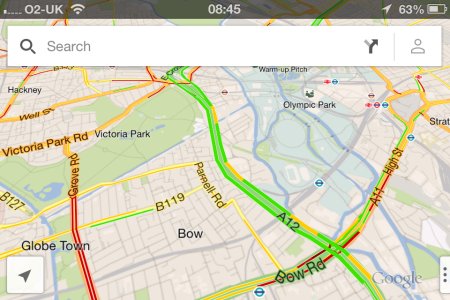
We’ve been playing with the new app for a couple of hours, and it’s pretty good. First off, the new app supports turn-by-turn navigation. It’s also got better information on local points-of-interest, and offers public transport route planning. The live travel information is pretty good too. The Search box is a little more intrusive than is ideal, but not a major problem

Street View is also there, but it’s not immediately obvious how to get to it. The trick is to hold your finger down on an address, and wait until the address pop-up appears at the bottom of the screen – then tap this to see and access the street view. An upward-swipe returns you to normal view.

The new Google Maps app for iOS is now available from iTunes, and runs on iOS 5.1 devices or above, including iPhone, iPad and iPod Touch.
The only fly-in-the-ointment is that the Google Maps app isn’t the default map on the system, which means that Apple apps such as Contacts and Siri will open Apple’s sub-standard mapping app by default. Apparently Google is looking to open up an API to their app, allowing developers to link their apps into the Google Maps app.
Welcome back, old friend!